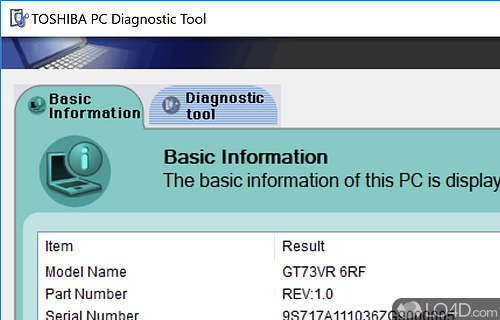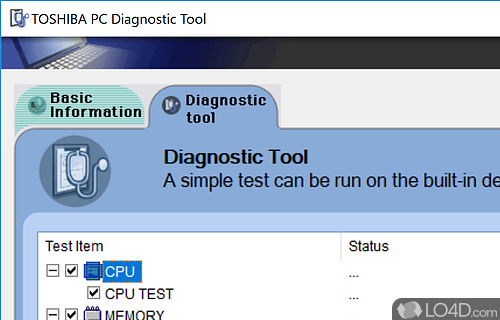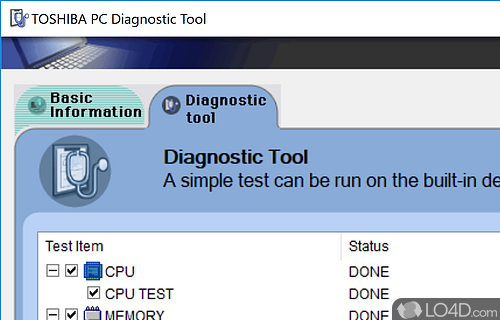Basic hardware information display for Toshiba PC systems.
TOSHIBA PC Diagnostic Tool is a free software utility for owners of Toshiba-branded PCs and laptops which displays some basic information about installed hardware components.
The application contains two panels, one for basic information about the device such as system information like the model name, model number, Windows version, installed CPU, memory, disk, etc.
The second panel included with TOSHIBA PC Diagnostic Tool provides access to quick tests to check the status of hardware components. The user can select which items to test and once the desired components are selected, the PC Diagnostic Tool can commence tests by clicking "Start Diagnostic".
Unfortunately, all this utility does it let you know whether the items passed or failed its tests but does not provide any quick remedies.
All in all, TOSHIBA PC Diagnostic Tool is your standard manufacturer-provided testing tool that just displays some basic information about your TOSHIBA system but doesn't provide much in way of solutions or troubleshooting.
Features of Toshiba PC Diagnostic Tool
- BIOS information: Displays information about the PC's BIOS version and settings.
- Battery health check: Assesses the health and performance of the PC's battery.
- Device connectivity: Checks the connectivity and functionality of various peripheral devices.
- Driver status: Provides information about installed drivers and identifies outdated or missing drivers.
- Fan control: Allows manual control over the PC's cooling fans for optimal temperature regulation.
- Hardware testing: Tests various hardware components for functionality and performance.
- Memory testing: Conducts tests to identify any issues with the PC's memory modules.
- Power management: Optimizes power settings for efficient energy usage and extended battery life.
- Real-time monitoring: Monitors system performance and alerts users about potential issues.
- Software updates: Checks for and installs available software updates for Toshiba-specific components.
- Storage health analysis: Analyzes the health and performance of the PC's storage drives.
- System diagnostics: Performs comprehensive diagnostics on Toshiba PCs for troubleshooting.
- System event log: Logs and displays system events and errors for troubleshooting purposes.
- System information: Provides detailed information about the PC's hardware and software configuration.
- Temperature monitoring: Monitors system temperature to prevent overheating issues.
Compatibility and License
Toshiba PC Diagnostic Tool is provided under a freeware license on Windows from hardware diagnostic software with no restrictions on usage. Download and installation of this PC software is free and 9.0.4.3200 is the latest version last time we checked.
Is Toshiba PC Diagnostic Tool for Windows 10?
Yes. It can run on a PC with Windows 11 or Windows 10. Previous versions of the OS shouldn't be a problem with Windows 8 and Windows 7 having been tested. It comes in both 32-bit and 64-bit downloads.
Filed under:
- Toshiba PC Diagnostic Tool Download
- Free Hardware Diagnostic Software
- System Information Software
- Software for Windows 10
- 64-bit downloads